Let’s Encrypt 配置
Let’s Encrypt提供了免费的SSL证书,可以为网站启用HTTPS。K3s默认使用Traefik作为Ingress Controller,Traefik支持自动为网站生成Let’s Encrypt证书。启用HTTPS是开启H2协议的前提条件。当前文档内容整理自一篇国外网友的博客。
Installation
kubectl apply -f https://github.com/jetstack/cert-manager/releases/download/v1.7.3/cert-manager.yaml
Verify the cert manager installation
kubectl -n cert-manager get pod
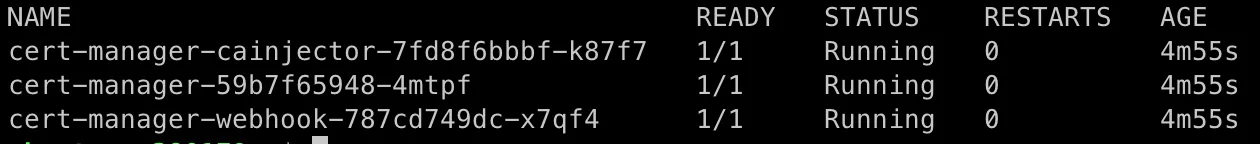
Create the ClusterIssuer resource
Create ClusterIssuer for staging environment
# cluster-issuer-staging.yaml
apiVersion: cert-manager.io/v1
kind: ClusterIssuer
metadata:
name: letsencrypt-staging
namespace: default
spec:
acme:
server: https://acme-staging-v02.api.letsencrypt.org/directory
email: <YOUR_EMAIL> # replace for your valid email
privateKeySecretRef:
name: letsencrypt-staging
solvers:
- selector: {}
http01:
ingress:
class: traefik
kubectl apply -f cluster-issuer-staging.yaml
Create ClusterIssuer for production environment
# cluster-issuer-production.yaml
apiVersion: cert-manager.io/v1
kind: ClusterIssuer
metadata:
name: letsencrypt-production
namespace: default
spec:
acme:
server: https://acme-v02.api.letsencrypt.org/directory
email: <YOUR_EMAIL> # replace for your valid email
privateKeySecretRef:
name: letsencrypt-production
solvers:
- selector: {}
http01:
ingress:
class: traefik
kubectl apply -f cluster-issuer-production.yaml
Verify that it has been properly applied
kubectl get ClusterIssuer -A

Let’s play!
Finally we are going to create our certificate Create a ingress traefik controller Define thetrafikingress with thecert-managerannotations and thetslsection to be able to manage our certificate.
Eg:
# ingress ingress-nginx.yaml
apiVersion: networking.k8s.io/v1
kind: Ingress
metadata:
annotations:
cert-manager.io/cluster-issuer: letsencrypt-production
kubernetes.io/ingress.class: traefik
labels:
app: nginx
name: nginx
namespace: default
spec:
rules:
- host: example.com # Change by your domain
http:
paths:
- backend:
service:
name: nginx
port:
number: 80
path: /
pathType: Prefix
tls:
- hosts:
- example.com # Change by your domain
secretName: example-com-tls
kubectl apply -f ingress-nginx.yaml
You can show the valid certificated by Let’s Encrypt!
Conclusion
Once you have installed cert manager it is really easy to manage your certificates together with traefik. You just have to set a couple of parameters in the ingress and the system takes care of everything. No more excuses for not using a valid certificate!
Reference
1 . Easy steps to install K3s with SSL certificate by traefik, cert manager and Let’s Encrypt